Auto CAD Tutorial
Topics
- Union
- Subtract
- Intersect
- Interfere
- Slice
- Solid convert to Surface
- Thicken tools
1. Union
This command is using to combine two or more elements into single element.
2. Subtract
This command is using to Subtract from one element to another element
This command is using to get Intersecting area / Volume of the Elements
4. Interfere
This Command to get the intersect objects
5. Slice
This Command to get the multiple Solid objects from Single Solid object.
6. Solid Convert to Surface
This command to get surface from the Solid object
6. Thicken tools
This command to get the thickened surface fom Surface object

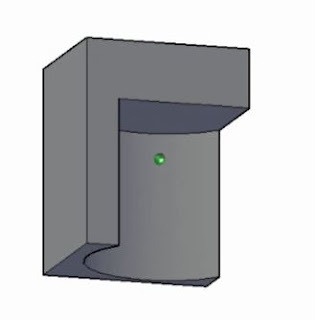


.JPG)
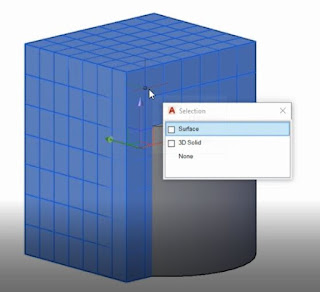

Comments
Post a Comment